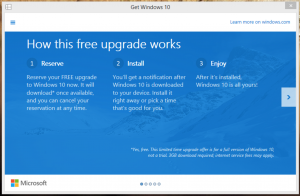If you’re like any of the millions of Windows users across the world, you’ve most likely received a pop-up warning you about this:
And if you’re like most everyday Windows users, you’ve hit the X button and hope it goes away for good. But should you ignore this free Windows upgrade? It’s understandable why the universe is hesitant to upgrade Windows software. The Windows Vista and Windows 8 debacle left millions crippled trying to learn a brand new operating system with little warning or education from Windows on what to expect or how to use their computers. Despite this occurring almost 5 years ago, it left a bad taste in people’s mouth and made them weary of Windows “upgrades.”
At Datasmith we’re here to educate. That’s why we’ve compiled a list of different Windows 10 features to help you determine if you should take the free upgrade.
1) Security
Windows 10 features new security upgrades that make it safer not only for single users but for enterprises. It’s architecture is more secure than any version previous. Windows 10 also feature biometric security features like finger print scanning, iris scanning, and voice recognition.
2) The Start Menu Returns
Remember the start menu? The start menu was removed in favor of tiles during the Windows 8 launch. With the Windows 10 upgrade you will see the start menu return.
3) Navigation
In addition to the start menu, Windows 10 makes it easier to arrange applications, see what is currently open and operating, and split screen functionality.
4) Cortana
Cortana is Windows’ response to Siri. Cortana works via voice or through typing. You can ask Cortana to schedule appointments, search the internet, or reminder you to do something. Some say she is more functional than Siri. But keep in mind, allowing Cortana access to such things means Microsoft will be seeing your search history, calendars, emails, and other personal data.
5) Multiple Desktops & Touch Screen
Windows 10 allows you to create a second desktop (even if you only have one monitor). You can keep apps running one screen and a second set of files / apps open on another. Windows 10 allows supports touch screen.
6) Graphics and Video
Thanks to Windows 10’s DirectX12 graphics and multimedia handling are twice as fast. Users who will notice this most? Gamers.
7) Support
Windows 10 will receive security support updates until 2025. Windows 7 security support upgrades ended in 2015 and Windows 8 security upgrades end in 2018.
8) Compatibility
Windows 10 does have some issues with compatibility. Windows offers a compatibility checker for computers but not for supporting devices. Items like scanners or printers may not have drivers capable of supporting Windows 10.
9) Ability To Revert Back
If you decide to upgrade to Windows 10, you have 30 days to make a relatively easy switch back to your previous version of Windows. After 30 days it’s still possible but takes a little more tech savvy skills to execute.
Still wondering if Windows 10 is right for you? Contact us. We can help you make the upgrade or determine if it’s right for you.